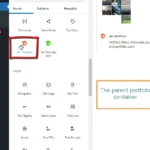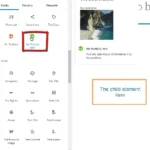My portfolio block plugin for WordPress is an easy to use block with multiple styling options to create your portfolio.
Installation
Installing Atr Portfolio can be done either by searching for Atr Portfolio via the “Plugins > Add New” screen in your WordPress dashboard, or in the components search box in the editor.
From Gutenberg Editor:
- Go to the WordPress Block/Gutenberg Editor
- Search For ATR Portfolio
- Click on the ATR Portfolio to add the block
Or by using the following steps:
- Upload the plugin files to the
/wp-content/plugins/atr-portfoliodirectory, or install the plugin through the WordPress plugins screen directly. - Activate the plugin through the ‘Plugins’ screen in WordPress
Overview
The block is composed of 2 blocks actually:
- The portfolio block and
- The portfolio item block which construct the child elements of the portfolio block.
You first add the “ATR Portfolio” block, and then populate it with the portfolio items by adding the “ATR Portfolio Item” block as many times as you need.