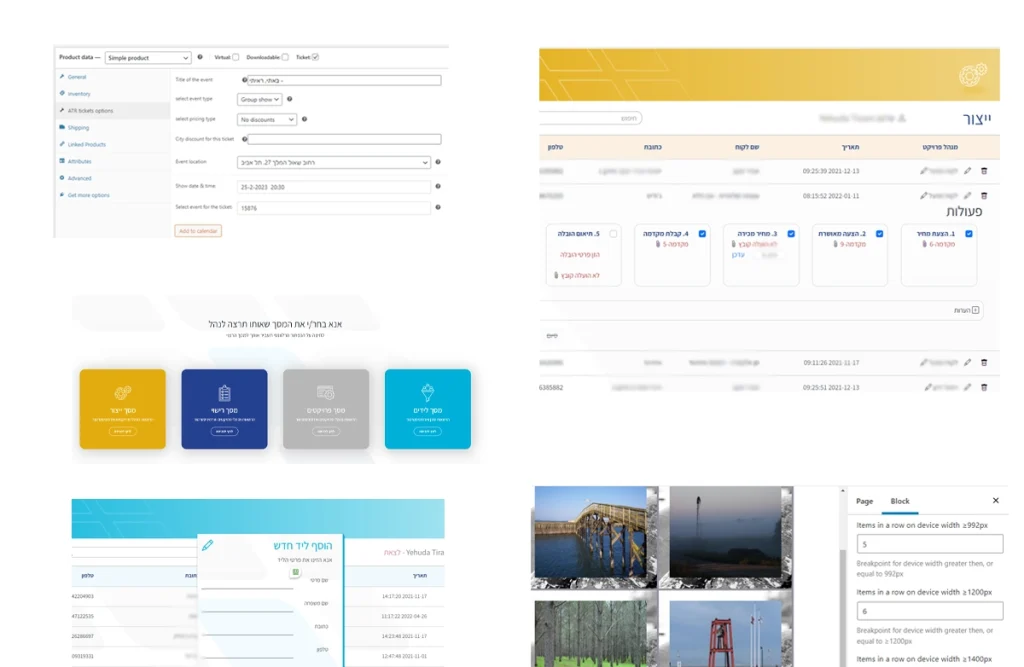What do I do
Total WordPress Solutions: From Code to Cloud.
I offer expert WordPress/Woocommerce development and fully managed cloud hosting, freeing you from technical burdens.
When I say ‘fully managed,’ I mean it: your site receives boutique, personalized care that covers every technical detail. This includes continuous security monitoring, regular scrutiny of server logs for any issues, proactive WordPress core updates, and meticulous theme and plugin maintenance. I ensure your high-resilience cloud server infrastructure is always optimized and updated to your site’s specific needs. You can confidently focus on your content and business; I meticulously manage everything else – from comprehensive backups and server software to DNS records and email migration, ensuring your site performs optimally and remains secure around the clock. Your success is our priority.
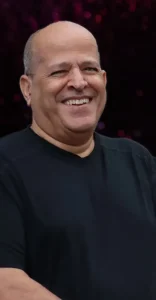

What We Offer
YOUR ULTIMATE PARTNER FOR WORDPRESS SUCCESS & GROWTH
Working with me, empower your business to thrive online by handling all their WordPress complexities. We offer comprehensive full-stack development and truly managed cloud hosting, taking full responsibility for your site’s technical needs. Focus on your content and business; we’ll handle the platform, performance, and peace of mind.
-
BESPOKE WORDPRESS DEVELOPMENT
We craft unique plugins and themes tailored precisely to your business needs, solving complex challenges and bringing your specific ideas to life within the WordPress ecosystem.
-
WORRY-FREE CLOUD HOSTING
Experience truly hands-off hosting. We take full responsibility for your server’s security, updates, backups, and overall functionality, acting as your direct hosting entity.
-
OPTIMIZED SITE PERFORMANCE
We fine-tune your WordPress site and server environment for lightning-fast loading speeds, ensuring an excellent user experience and improved search engine rankings.
-
ROBUST SECURITY & MONITORING
Your site’s safety is our priority. We implement advanced security measures, continuous monitoring, and quick response protocols to protect against threats and vulnerabilities.
-
DEDICATED EXPERT SUPPORT
Beyond development and hosting, we offer ongoing personal care, technical consulting, and swift problem-solving for all your evolving WordPress and business needs.
-
EFFORTLESS SITE MIGRATIONS
Moving your existing WordPress site is stress-free. We handle the entire migration process, ensuring a smooth transition to your new, optimized, and secure cloud environment.